Specify RVM Gemset for Each App
June 29, 2017 Leave a comment
Using rvm is always a bit confusing for me – I never fully understand exactly how its working. One thing I learned recently was how to specifcy a specific gemset for an app. I think when you refresh a terminal session, rvm switches back to the default gemset. I was upgrading to Rails 5, and I wanted to specificy to use my rails5.0 gemset with my app for testing. Here’s how you do it:
rvm --ruby-version use 1.9.3@my_app
where my_app is the name of your gemset. This creates two files in the root of your application: .ruby-version and .ruby-gemset. These files specify the ruby version and gemset to use for your app.
Hope that makes sense, and if its wrong please let me know!
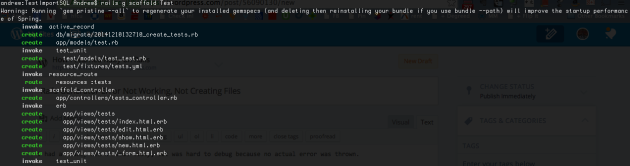
Recent Comments